Click here to download the Excel Sheet of Numbers to Words in Rupees
How to convert a numeric value into English words in Excel, Convert Currency in Number to Words (Indian Rupees).
How to Use this Formula:
Formula uses in this Excel Sheet is
=Spell7Star()
=Spell7Star()
You Can also change the formula from =Spell7Star to anything by doing these steps:
01. Download and Open this Excel File
02. Hold ALT key in your keyboard and Press F11
03. In the left side click on Modules and Select Module1
04. Double click on Module1 to open it and find Spell7Star and need to change that.
05. To Change that Hold CTRL key in your Keyboard and Press H
06. After this a Replace popup window will open up and Replace with the Words that you wish to be your Formula.
Please check this Video to know more about it and learn properly

.png)
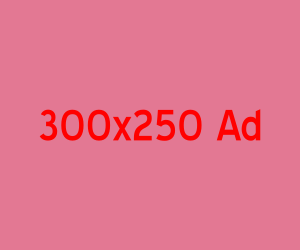



Very ...Very nice tutorial
ReplyDeleteThanks a lot.
Excel Formula To Convert Numbers To Words In Indian Rupees - 7 Star Media Manoj 141 >>>>> Download Now
Delete>>>>> Download Full
Excel Formula To Convert Numbers To Words In Indian Rupees - 7 Star Media Manoj 141 >>>>> Download LINK
>>>>> Download Now
Excel Formula To Convert Numbers To Words In Indian Rupees - 7 Star Media Manoj 141 >>>>> Download Full
>>>>> Download LINK gq
Sagar Ratna
ReplyDeleteMiraj
ReplyDeleteSir please contact my
ReplyDeleteExcel Formula To Convert Numbers To Words In Indian Rupees - 7 Star Media Manoj 141 >>>>> Download Now
ReplyDelete>>>>> Download Full
Excel Formula To Convert Numbers To Words In Indian Rupees - 7 Star Media Manoj 141 >>>>> Download LINK
>>>>> Download Now
Excel Formula To Convert Numbers To Words In Indian Rupees - 7 Star Media Manoj 141 >>>>> Download Full
>>>>> Download LINK 7p