In this Article and Video below I have mentioned how you can create an Android App for Count Down system where after time out some action will happen like Finish button will appear, here I am going to show you how you do the same using Thunkable or App Inventor 2, So please follow these steps.
01. First open www.app.thunkable.com/login and make some arrangement with On Start Button and Finish Button and On Label.
02. Make above arrangement like as given in the below Components
03. Here I have In-Visible the Arrangement which has the Finish Button, because it will appear after the time finished from 10 to Zero.
04. Herein below are the Block part I have putted to make this App useful and work. If you want to count down from any number just change 10 to any number you like.
01. First open www.app.thunkable.com/login and make some arrangement with On Start Button and Finish Button and On Label.
02. Make above arrangement like as given in the below Components
03. Here I have In-Visible the Arrangement which has the Finish Button, because it will appear after the time finished from 10 to Zero.
04. Herein below are the Block part I have putted to make this App useful and work. If you want to count down from any number just change 10 to any number you like.

.png)
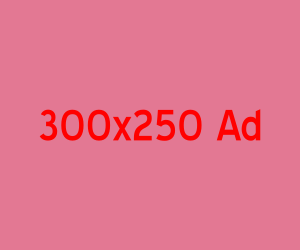







nice information for Advanced Excel.Advanced Excel Training in Hyderabad
ReplyDelete8 best casinos with slot machines
ReplyDelete8 best casinos with slot 동두천 출장샵 machines · 1. Playtech · 2. Ignition 파주 출장마사지 · 3. 구미 출장샵 Microgaming · 4. 1xbet · 5. Slots 전주 출장안마 Empire · 6. Wild West · 7. Casino Magic · 8. Evolution 사천 출장샵 Gaming · 9.