A. Insert a hyperlink in Excel Two way
From One Sheet to Another Sheet with Cell:
01. Select the Cell and Right click on that and click on Hyperlink as per the below image
02.1. Choose the "Text to Display", I have mentioned "Click Me", You Choose your own.
02.2. Left Side Click on Box "Place in This Document".
02.3. Choose the "Cell Reference", this is the Cell where you want your mouse would be there after click on the "Click Me". Here as per Image below, it is "B8".
02.4. And Finally select the Sheet Name, Here as per Image below, it is "Sheet3".
B. From One Sheet to Another Sheet:
01. Every Excel Formula Start with =. So we have mentioned =HYPERLINK and later the Sheet and Cell Number. Here # mark is given due to automatically catch from one by one down Cell while copy paste this formula in other Cells.
=HYPERLINK("#Sheet2!G6","Click Me")

.png)
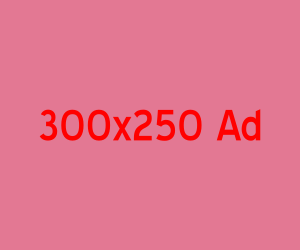






Bahoot achchha Sir
ReplyDeleteNice video
ReplyDelete